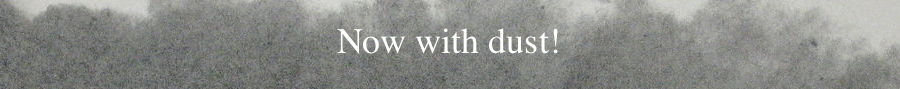
The NDSPMHD Dusty Smoothed Particle Magnetohydrodynamics code
About
Associated with the publication of "Smoothed Particle Hydrodynamics and Magnetohydrodynamics" in J. Comp. Phys., I made my "development" SPH code, NDSPMHD, public.
Features include:
- Full implementations of 1D, 2D and 3D hydrodynamics and magnetohydrodynamics as described in Price (2012)
- (v2.1) Implementations of two fluid and one fluid dust-gas algorithms and test problems, as described in Laibe & Price (2012a,b,2014a,b) and Price & Laibe (2015)
Note, however, that ndspmhd is not meant as a "production" SPH code in 3D, since much better codes exist for this purpose (e.g. the GADGET code by Volker Springel, and my own PHANTOM code that can be made available on request). ndspmhd is not parallel nor particularly optimised and is meant as a code for algorithmic experimentation, not production runs.
Download
| ndspmhd-v2.1.tar.gz (143Kb) | The code | 08/05/2015 |
| ndspmhd-examples-v2.1.tar.gz (184Kb) | Exercises and examples associated with the code. | 05/05/2015 |
You will also want to download and install SPLASH to be able to look at the binary output files (in v3.x of splash, use "splash -f ndspmhd to read this format; in v2.x of splash, "nsplash" reads this format). To correctly read and visualise the dust examples in ndspmhd v2.1 you will need v2.5.2 of SPLASH or later.
Documentation
If you have never used SPH before (or even if you have), you need to read the paper first (also at arXiv:1012.1885).
| NDSPMHD Documentation: home | installing | running the examples | basic tutorial | references |
Licence/conditions of use
The code is distributed under the GNU general public licence (v2.0). The only conditions of use aside from this are that you:
- Cite the paper (Price D.J, 2012, J. Comp. Phys. 231, 759-794, arXiv:1012.1885) if you publish anything based on the code;
- Cite the dust papers if you use the dust algorithms (and likewise for MHD); and
- Kindly send me a copy of any such manuscript prior to acceptance (i.e., on submission to a journal/proceedings).
Support/feedback
Bug reports and feedback are always appreciated.
History
ndspmhd was developed as part of my PhD research at the University of Cambridge from 2001-2004. It has been used in nearly every paper I have published since and contains complete working versions of most of the algorithms I have described in print.
The history of the public code is as follows:
- 08/05/2015: v2.1: Minor bug fix with build (thanks to Victor Moral)
- 05/05/2015: v2.1: Update including dust diffusion and non-ideal MHD algorithms and test problems.
- 26/06/2014: v2.0: Bug fix with release tarball (thanks to Marc Joos).
- 21/02/2014: v2.0: Major update including dust algorithms.
- 21/12/2010: v1.0.1: Minor bug fix with build.
- 26/10/2010: v1.0: First public version of ndspmhd posted on web (only minor changes from ASTROSIM version).
- 07/09/2010: A (non-GPL'd) version of ndspmhd was posted on my web page for the ASTROSIM summer school.
Installing/compiling the NDSPMHD code
System requirements
The basic requirements for compiling and running ndspmhd are simply a reasonably modern Fortran compiler. The instructions below assume a unix-based operating system (e.g., Linux or Mac OS/X). There is no reason in principle why ndspmhd should not run under Windows, but I can offer no support in this regard (likewise for SPLASH).
Getting a Fortran compiler
As NDSPMHD is written in Fortran 90, you will need to have a modern Fortran compiler installed. Options include:
- gfortran, the free Gnu Fortran Compiler, download binary version here.
- ifort, one of the most widely available commercial compilers (and is very good).
Compiling the code
Uncompress the tar file:
tar xvfz ndspmhd-v2.0.tar.gzand enter the directory
cd ndspmhdCompile the code by typing "make" whilst specifying the number of spatial dimensions, e.g.
make 1Dwhich gives the following error
make: WARNING: value of SYSTEM = not recognised... =>set the environment variable SYSTEM to one listed in the Makefile and try again I suggest one of the following, based on detected Fortran compilers... make SYSTEM=gfortran (end of possible selections)settings for different SYSTEMs are listed in src/Makefile. Either choose one suggested above or add your own customised setup in src/Makefile. Compile for your chosen system using (e.g.)
make SYSTEM=gfortran 2Dor by setting SYSTEM as an environment variable, e.g. in bash:
export SYSTEM=gfortran; make 2D
Compiling the code will produce a binary called either 1DSPMHD, 2DSPMHD or 3DSPMHD in the root-level ndspmhd directory.
Running the exercises...
Once the code has compiled successfully, you should proceed to running the examples.
Running the NDSPMHD examples
Preliminaries
After unpacking the tar file:tar xvfz ndspmhd-examples.tar.gzand entering the examples directory,
cd ndspmhd-examples/you will see three subdirectories for hydrodynamical, MHD (both ideal and non-ideal) and dusty-gas tests:
$ ls DUST/ HYDRO/ MHD/ MHD-NONIDEAL/For hydrodynamics (in the HYDRO directory), there are 7 tests:
test1-2Drandom-settling/ test3.1-2Dsodshock/ test6-2Dkhinstability/ test2-2Dpairing-instability/ test4-1Drarefaction/ test7-3Dsedov-blast-wave/ test3-1Dsodshock/ test5-1Dblastwave/Whilst for MHD there are 7:
test1-1.5Dbriowu-shock/ test3-1.5Dtoth-strong-mhdshock/ test5-2Dmhdrotor/ test7-2Dcurrent-loop-advection/ test2-1.75Dmhd-shock/ test4-2.5Dalfvenwave/ test6-2Dorszag-tang-vortex/and for dust-gas (in the DUST directory) there are 5:
test1_dustybox/ test2_dustywave/ test3_dustyshock/ test4_dustdiffusion/ test5_dustsettle/
These are all standard test problems in the computational astrophysics literature and appropriate references can be found along side these tests in my papers on SPH and SPMHD algorithms. The reference list gives the most useful of these.
Running the tests
It is preferable to go through the examples in the order given. For each test there is a README-blah.txt file in the subdirectory describing how to run the code step-by-step, so things are fairly self-explanatory.
For example, entering the first test directorycd test1-2Drandom-settling/you will find the following files:
$ ls Makefile random.in rpsph.in splash.limits README-settling.txt randomav.in splash.defaults...so simply follow the instructions in the README-settling.txt file...
$ more README-settling.txt This is a test showing how a random particle distribution will relax to an ordered arrangement because of the Hamiltonian nature of SPH. Type "make clean" and "make" to re-compile the 2DSPMHD binary. Run the code using ./2DSPMHD random.in Or with output to a file: ./2DSPMHD random.in >& random.out & Plot the results using "nsplash random_0*.dat" ...
Note that you will need to have SPLASH installed to view the code output.
Next steps...
After running a few of the examples, you will have a rough idea of how the code works and what the important input options are. From there you can proceed to explore the tests further or continue towards setting up your own problem...
Running your own setups
Creating a new run directory
Compiling the code will produce a binary called either 1DSPMHD, 2DSPMHD or 3DSPMHD in the root-level ndspmhd directory. The procedure I use for starting a calculation is generally as follows:
Create a new directory and enter it:
mkdir test-run cd test-run
Use the script in the ndspmhd/scripts directory to write a local Makefile:
~/where-I-put-it/ndspmhd/scripts/writemake.sh 1D > Makefile
then, after setting the location of the code via the NDSPMHD_DIR environment variable (best to set this permanently by putting it in your .bash_profile or equivalent)
export NDSPMHD_DIR=~/where-I-put-it/ndspmhd
Now you can simply type
make
which should compile the code and copy the binary to the current directory. A directory listing shows the binary and the local Makefile:
$ ls 1DSPMHD* Makefile
Creating an input file
Create an input file with default options by running the code with the name of an input file as the argument:
$ ./1DSPMHD test.in number of runs = 1 run = 1 runname = test.in input file test.in not found would you like to create one with default options? y input file test.in created successfully STOP exiting...
Editing the particle setup / initial conditions
When run with an input file as the argument, the code runs from scratch with the particle setup specified by the SETUP1D, SETUP2D or SETUP3D variable in src/Makefile. To edit the currently compiled setup, use
make editwhich will load the relevant file into your favourite editor (requires setting the EDITOR environment variable to be your favourite text editor). Alternatively you can make a new setup_blah.f90 file and specify this using SETUP1D=setup_blah.f90 in the Makefile. Then
make
to rebuild the code in the local directory with the edited file.
You can also specify the setup in the local Makefile by giving an extra argument to the writemake script, i.e.,
~/where-I-put-it/ndspmhd/scripts/writemake.sh 1D setup_blah.f90 > Makefile
Then when you type "make" the code will always build using setup_blah.f90 as the initial conditions. This is how the Makefiles in the examples directories have been written.
Running parameter sweeps
With more than one input file on the command line, e.g.
./1DSPMHD test1.in test2.in test3.in
the code will run each test concurrently (provided the previous test finishes normally). This is a convenient way of performing parameter sweeps (in serial) without any scripting.
Restarting the code
It is possible to restart the code from the position of any binary dump file by simply giving the name of the file instead of the input file on the command line, e.g.
./1DSPMHD test_00020.dat
which will look for input options in a file called test.in.
Papers describing algorithms in NDSPMHD
See the main NDSPMHD page for details about the code.
Reference list
The main reference for NDSPMHD is the accompanying review paper, which should be cited whenever NDSPMHD is used for scientific purposes:
|
Price, D. J., 2012, |
Apart from this, the following papers describe in detail the algorithms developed in NDSPMHD and the supplied test problems: