Bone constraints
Woohoo ! Moho 4.0 gets bone constraints ! (it sounds like some sort of orthopaedic surgical technique, or maybe a kinky bondage thing, but it's a real boon to animation)What's more, you get not one but three different constraint possibilities.
Let's take a quick look at a simple setup applying some of these constraints
Meet Bruce the bodybuilder, our sample cartoon character.
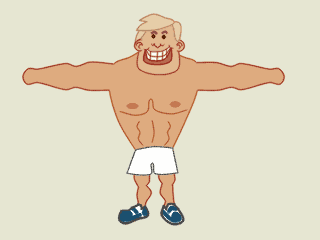
(Note: Should Bruce's career ever go beyond this tutorial, his hands will be provided by overlaid switch layers)
Bruce's arms really need a workout - at the moment they are simple tubes ... and look what happens when he bends them.
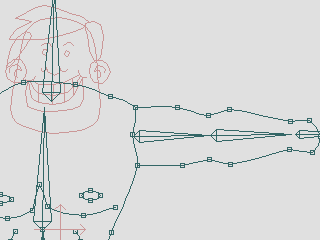
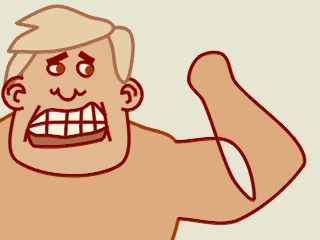
Let's do something about this. First I'll add a cross-line, and break the arm fill into 4 separate pieces - 2 fills and 2 outlines - to allow the arm to cross itself without making a gap in the fill.
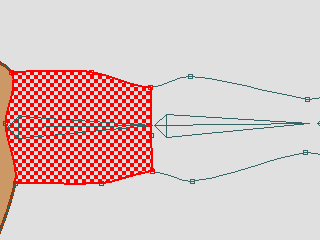
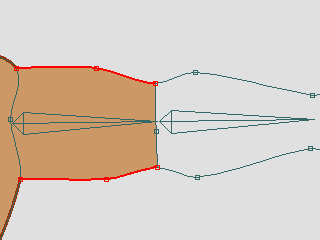
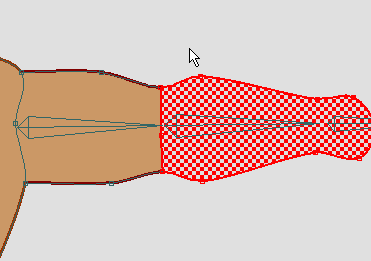
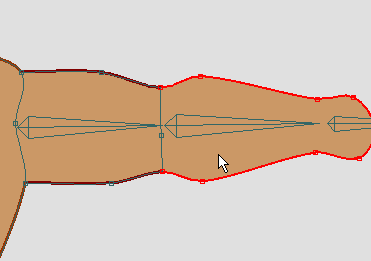
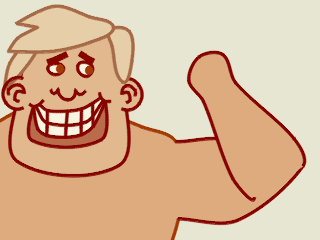
Now let's work on those elbows. Instead of having the points controlled by his "forearm bone", I'm going to choose the "bicep" (humerus) bone, and add a child "elbow" bone at right angles, situated where the bicep and forearm bones meet.
By making the rotation of this elbow bone 50% (0.5) controlled by the forearm bone, and assigning the elbow points to it, this "softens" the bending of the elbow.
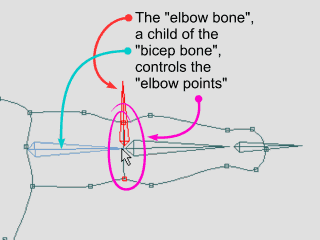
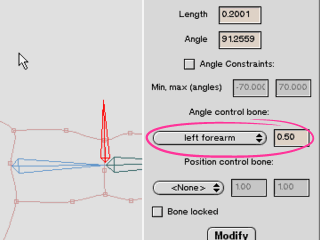
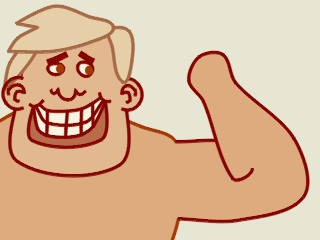
Bruce has worked hard on his physique, so let's make those biceps bulge. I'm adding a small "muscle" bone, child of the bicep bone, and assigning a point that will create the bicep muscle bulge.
Next, I set the forearm to be the control bone for this muscle bone.
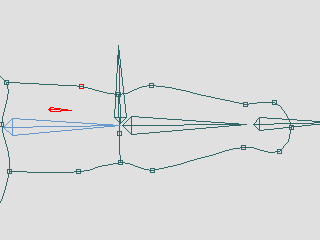
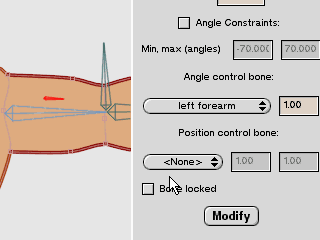
With the new control bone setup, when Bruce bends his arm, the biceps will automatically bulge.
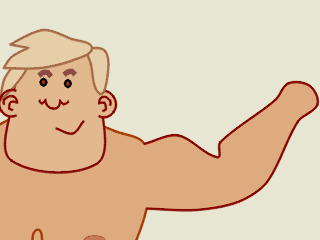
(Click on the image to see Bruce's bicep animated - MOV, Animation codec, 134 kB)
However, Bruce can't successfully bend his arm too far or the muscle flattens out again. Moreover, he can't bend back the other way to put hand down and his elbow out, because this will show a severe problem when the muscle bone rotates around to the other side of the arm.
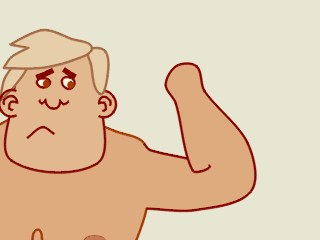
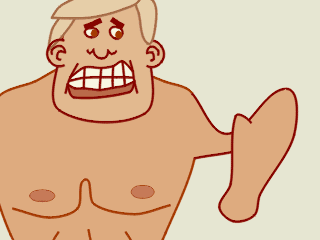
Another constraint to the rescue - angle constraints. By setting angle constraints on the muscle bone (hey, those little angle indicators are useful as well as cute), it will only affect its own side of the arm.
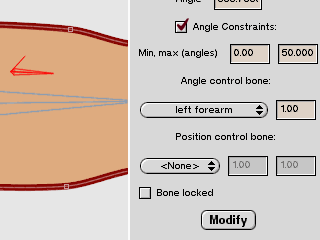
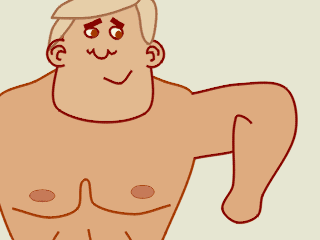
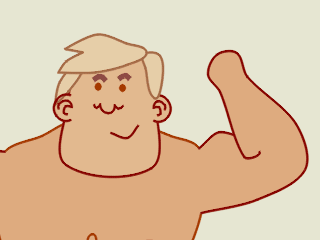
We can create a similar setup on the other side of the arm
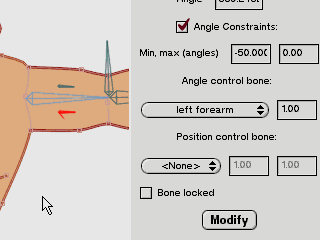
(Click on the image to see Bruce bend his arm up and down - MOV, Animation codec, 302 kB)
You can modify the effect by different placements of the bones and points, smaller bones, etc.
Here's a zipped Moho file (7 kB) for Bruce with one fully constrained arm
Okay, Bruce can now pose as much as he likes, but let's put him through one more exercise and take a look at the final bone constraint available in this version of Moho (beta 3 of version 4.0 at the time of writing) - inverse kinematic locking.
With version 4.0, my poor workarounds for IK chain tip constraint are no longer needed.
With this version of Moho we can just, for example, lock his foot bones in place on the floor, and he's ready to bend at the knees rather than the back (if you want to make "foot locker" jokes at this point, please do so quietly so as not to disturb the rest of the class). Oh, and just to stop Bruce's knees from breaking (bending backwards), I've put angle constraints on his "shin bones".
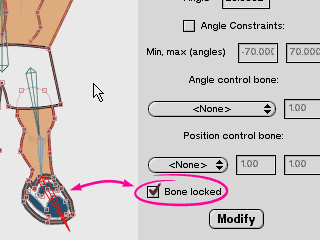
This setup is also good for changing weight from one leg to another while standing in place - a useful technique for keeping your character "alive" while they are standing waiting for something to happen, watching another character or event, or carrying on a lengthy piece of dialogue.
The following animations were created by moving just the pelvis bone to start with - for the weight change animation, this was followed up by re-aligning the spine bone, head bone, and bicep bones. (Try it yourself - download the zip file from above, lock the feet, and try moving the various bones - note that locked bones will follow once the IK is stretched to its limit)
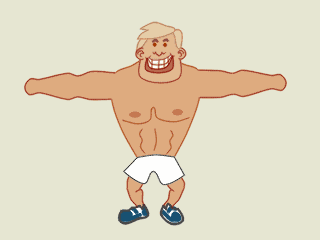
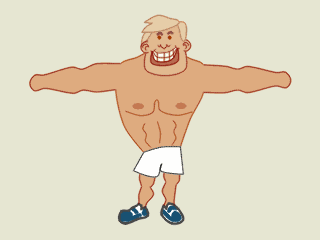
(Click on the images to see Bruce move - MOVs, Animation codec, 255 and 233 kB)
Now it's your turn - let your characters be constrained, but not your imagination! Go forth and animate!